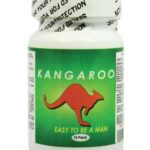What to Do When You Can’t Pay Your Regions Bill
Regions is a bank offering online bill pay options for bank customers. Customers must apply for a ban account with Regions before activating online account access. Bill pay is only one of the services provided to online banking customers. Regions also offers mobile banking, e-bills and Regions personal pay.
How to Pay the Bill
As is the case with most US banks, Regions offers a long list of billers offering e-bill or accepting electronic payments. Customers must search for a biller and add that biller to their Bill Pay list. When a new e-bill is available, the customer can view the bill and make a payment from the online banking account. If a biller accepts electronic payments, money is transferred within one to two business days, in most cases. If the biller does not accept electronic payments, a physical check is sent to the billing address, which could slow down payment processing.
Pay online: You can pay your Regions bill online at https://securebank.regions.com/login.aspx?brand=regions. Online banking is only available to Regions customers.
Pay with Regions Personal Pay: Personal pay is a unique service offered by Regions Bank. The service is powered by ZashPay. Customers at more than 500 banks can accept payments from Regions Bank customers. The fee is $1 per transaction. This service is typically used for personal payments, not business payments.
Questions About Your Billing Statement or Account?
If you notice fees on your Regions billing statement or account, such as overdraft fees, that you do not understand, we suggest visiting the Regions FAQs. For further information regarding your Regions billing statement or account, you should contact a customer service representative at 1-800-734-4667.
How the Penalty Fees Work
Despite the fact that law requires Regions Bank to publish the fee schedule, we could not find one fee listed on the Regions Bank website. We did find, however, after more than 30 minutes searching, the overdraft fee charged by the bank.
- Overdraft fee: Up to $36 per overdraft presented. If the account is less than $5 overdrawn at the end of the business day, Regions will not assess the overdraft charge.
I Can’t Make a Payment
Regions bill pay will not help overdue and past due customers make bill payments. The bank offers personal loans that may be used for bill consolidation, but this service is available only to well-qualified customers. If you are having trouble making a payment to a service provider you must contact the customer service department for that company.
If a late charge was assessed by a biller because Regions bill pay did not deliver a payment on the due date, you must contact customer service at 1-800-734-4667. Regions will cover up to $50 in late payment charges if Regions bill pay is at fault.
Will They Work With Me to Pay My Bill?
Regions bill pay customer service will work with you to setup bill pay and make payments, but they will not work with you to resolve past due bills.